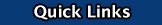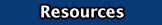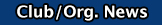Description: Create a video that shows your best work in video making, story telling, and editing. There is not limit on video length, or genre. You have the freedom to create a video about anything you want.
Purpose: To create a video to be submitted for the MISD Film Festival
- Complete a post in Film Festival Video Ideas describing your idea for this project. Be sure to give a detailed description of how you are going to shoot and edit the video to tell your story.
- Once the instructor approves your subject for this video project, begin doing research and writing a script for your video.
- Check out the proper equipment needed to create the video and notify the necessary people that are involved in the video about their contribution and times for filming.
- Use Adobe Premiere Pro to edit your video in order to edit the video for your project.
- Export video as Format: H.264 Preset: Youtube HD 1080p 29397 video. Save video as 2a_lastnamei_filmfestival.mp4 and turn it into Google Classroom.
- Turn in all documentation stapled together to the instructor.
Grading Criteria:
Video:
The video must show your best work. It will be graded on creativity, obvious research done, end credits, story telling, video technique and technical skills. Be sure to have proper audio, lighting, and effects where needed. You will also be graded on whether or not your problem was solved and if your goal was met. Be sure to document all sources and copyrighted information and resources. You can work in groups up to 4 people. Keep in mind, the more people, the higher the expectations are for the quality of the video.
- Your video must use the MSEB Film End Credits Template. (10 pts will be deducte from your video grade if it is not included)
- Team must save all video files and materials to the TEC Shared server.
Notebook:
Notebook must be in the following order: Cover sheet, Table of contents, project description, script, credits (cast and crew), Equipment used, Resources (MLA citation), Plan of Work Log, Team Self Evaluation Rubric, and Signed Consent Forms.
Submission Guidelines
Entries must be no longer than 15 minutes.
Entries must be 1920 x 1080.
Entries must be uploaded to a YouTube Channel.
Any subject or genre is acceptable within the boundaries of the Student Code of Conduct; therefore,entries with inappropriate language, sexual suggestiveness, tastelessness or depictions of violence will be immediately disqualified.
Entries must be student produced only. This includes writing, directing, editing, special effects, and graphics.
Copyrighted music is acceptable, but restrictions may be put on playback by YouTube.
Entries must be turned in by March 20, 2020.
The festival will be held at the AMC 30 in Mesquite on April 20th where the finalists will be screened and awards will be handed out. Viewers Choice Awarded to Most Viewed at YouTube.com/MesquiteISD
Some things for your students to keep in mind. When we watch the entires we judge story first. This is our ninth year to do this and we have had many different kinds of videos win, like news stories, music videos, animation and short films. Good story telling will rise to the top. Having said that, technical achievement is also very important. The entries need to be in focus, properly exposed, composed and with audio at the appropriate levels. This can be the difference in getting an award and not.
Be sure to check the rubric below to make sure that you get the best grade possible.
Download Rubric here: Rubric_FilmFestival_19-20.pdf
DUE DATE: Check Skyward for current DUE DATE |