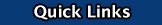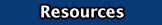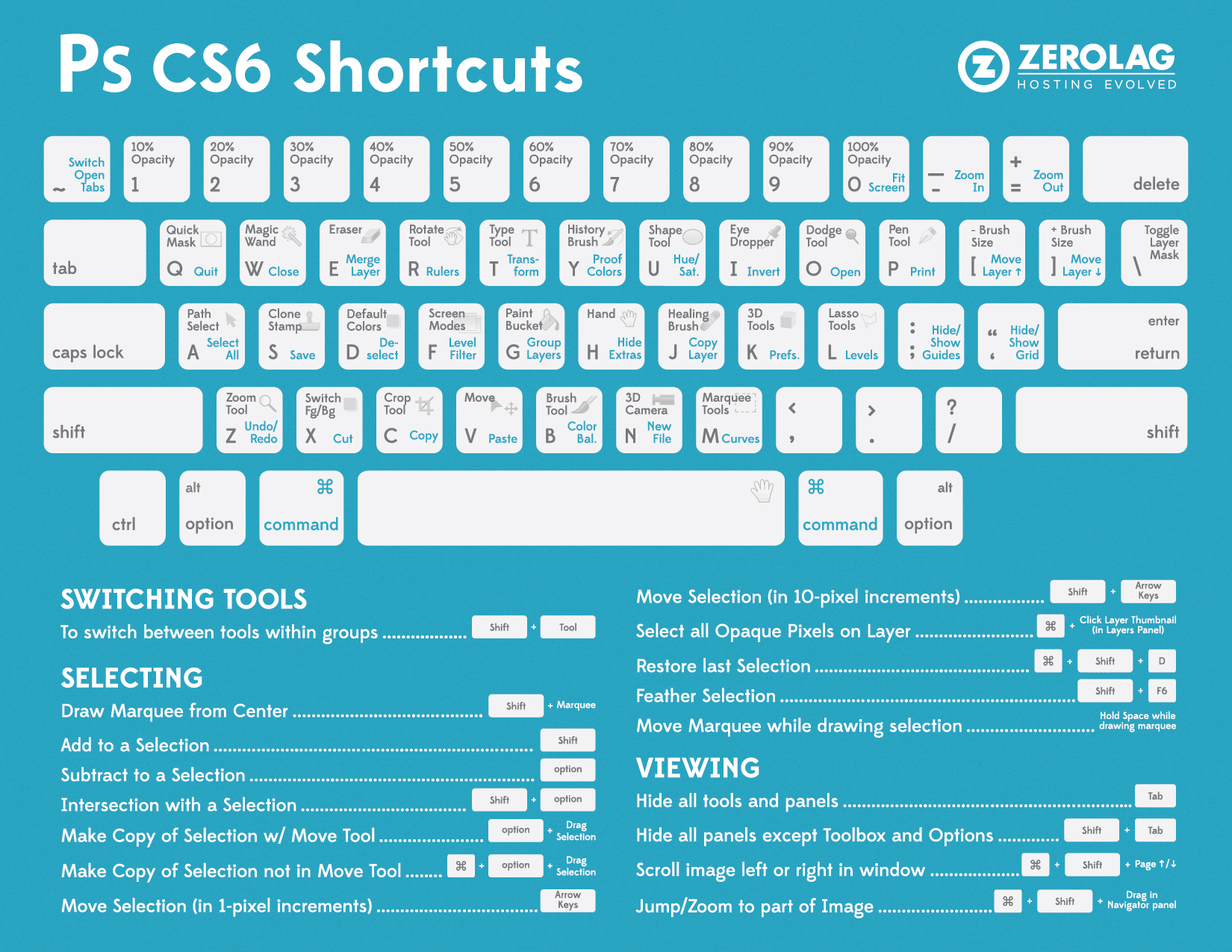|
Photoshop Overview | Basic Image Editing | Creating Images | Working With Type | Using Selection Tools |
Using Other Tools | Creating Special Effects/Layers | Additional Tutorials
| Software Description: |
| An image editing software developed and manufactured by Adobe Systems Inc. Photoshop is considered one of the leaders in photo editing software. The software allows users to manipulate, crop, resize, and correct color on digital photos. |
| Resources: |
Operating Systems
Greate Software Sites
Useful Files
Certification
- Adobe Certified Associate Program - The Adobe Certified Associate (ACA) certification allows you to demonstrate proficiency in Adobe digital communications tools. Become a Certified Associate and stand apart from your peers, boost your confidence, and expand your career opportunities.
- Visual Communication Using Adobe Photoshop - Adobe conducted research to identify the foundational skills students need to effectively communicate using digital media tools. Based on feedback from educators, design professionals, businesses, and educational institutions around the world, the objectives cover entry-level skill expectations for visual communication.
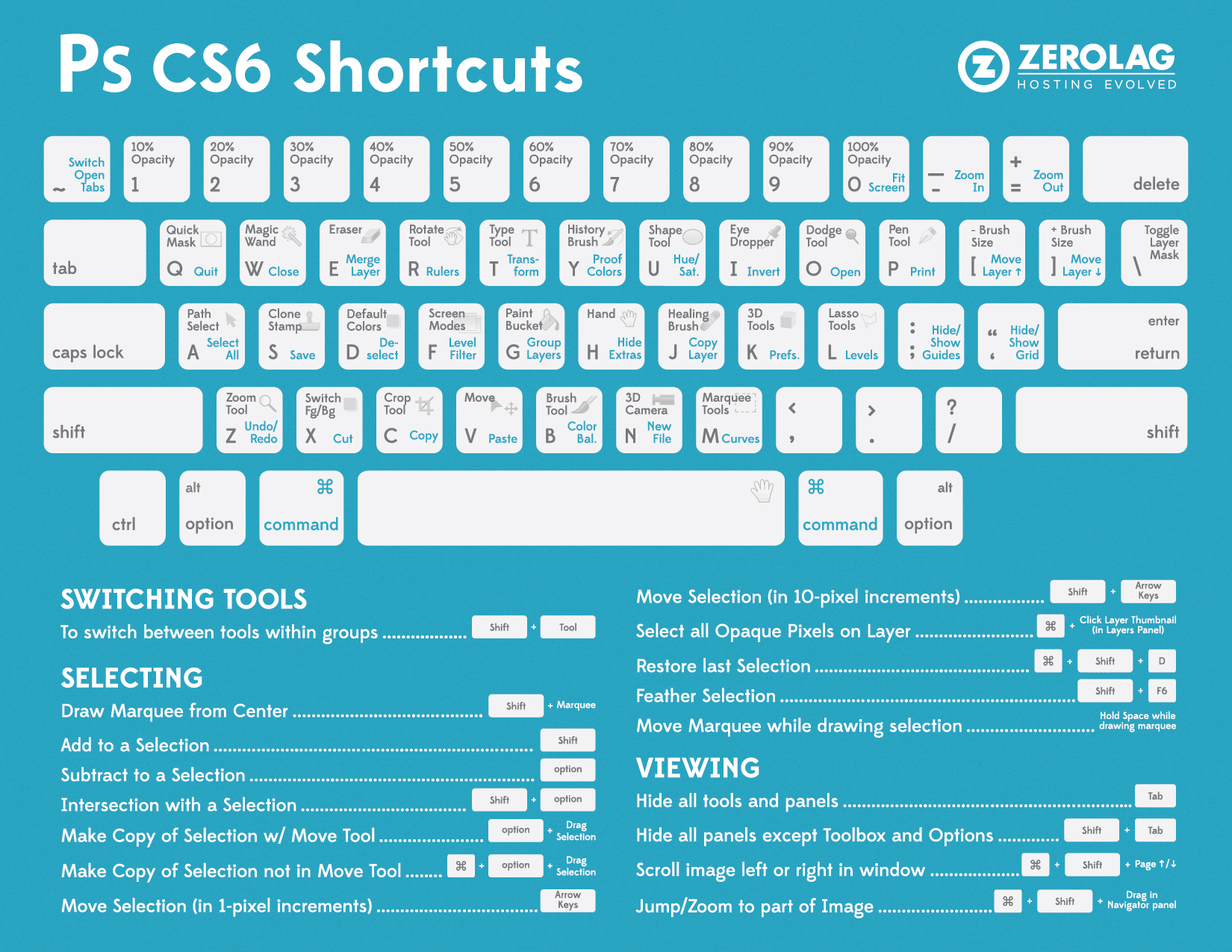
|
| Vocabulary: |
Gradient, Bounding Box, Masking, Layer |
| Video Tutorials: |
|
|
| |
|
|
| |
| |
| Extra Tips: |
| Use www.dafont.com to download decorative fonts |
|