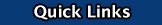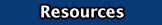|
Premiere Overview | Setting Up the Work Area | Microphones and Devices | Audio |
Video Editing | Exporting Audio | Additional Tutorials
| Software Description: |
| Adobe Audition (formerly Cool Edit Pro) is a digital audio workstation from Adobe Systems featuring both a multitrack, non-destructive mix/edit environment and a destructive-approach waveform editing view. |
| Resources: |
Operating Systems
Greate Software Sites
- Royalty Free Audio Site - you will find a gigantic library of royalty-free sound effects that are free to download and use. Either find the perfect one you like and get it individually, or download the entire sound pack for the extensive library of free-to-use sounds
- Televisiontunes.com - When developing advertisements and promotional animations for television shows or movies, incorporating the original theme song helps your audience immediately recognize what the purpose of your project is and who it was made for.
Tutorial Links
Useful Files
Certification
- Adobe Certified Associate Program - The Adobe Certified Associate (ACA) certification allows you to demonstrate proficiency in Adobe digital communications tools. Become a Certified Associate and stand apart from your peers, boost your confidence, and expand your career opportunities.
- No certifications in Adobe Audition are currently available
|
| Vocabulary: |
|
| Video Tutorials: |
|
|
| |
|
|
| |
| |
| Extra Tips: |
| Use www.dafont.com to download decorative fonts |
|