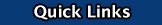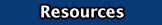|
InDesign Overview | Work with Documents | Basic Text and Frame Options | Objects | Images and Color |
Using Other Tools | Exporting | Additional Tutorials
| Software Description: |
| Adobe InDesign is a desktop publishing software application produced by Adobe Systems. It can be used to create works such as posters, flyers, brochures, magazines, newspapers, presentations, books and ebooks. |
| Resources: |
Operating Systems
Greate Software Sites
Useful Files
Certification
- Adobe Certified Associate Program - The Adobe Certified Associate (ACA) certification allows you to demonstrate proficiency in Adobe digital communications tools. Become a Certified Associate and stand apart from your peers, boost your confidence, and expand your career opportunities.
|
| Vocabulary: |
n/a |
| Video Tutorials: |
|
|
| |
|
|
| |
| |
| Extra Tips: |
| Use www.dafont.com to download decorative fonts |
|