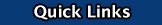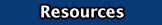|
GarageBand Overview | Setting Up the Work Area | Loops | Software Instruments |
Voice Recording | Exporting an Sharing | Additional Tutorials
| Software Description: |
| GarageBandTM software turns your Mac® into a recording studio. It includes hundreds of instruments and thousands of prerecorded sound loops that can be adjusted and enhanced to create original songs. The musically inclined can add their own guitar, keyboard, and vocal tracks. |
| Resources: |
Operating Systems
Tutorial Links
Useful Files
Certification
|
| Vocabulary: |
|
| Video Tutorials: |
|
|
| |
|
|
| |
| |
| Extra Tips: |
| n/a |
|