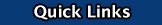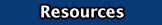|
After Effects Overview | After Effects Tools | Creating A Short Animation | Creating A Text Animation | Importing Sound |
Combining Scenes | Exporting Your Files | Additional Tutorials
| Software Description: |
| Adobe After Effects is a digital visual effects, motion graphics, and compositing application developed byAdobe Systems and used in the post-production process of film making and television production. Among other things, After Effects can be used for keying, tracking, compositing and animation. |
| Resources: |
Operating Systems
Greate Software Sites
- Video Co-Pilot - great After Effects Tutorials and Plug-ins
- Envato Tuts+ - In excess of 2,500 free tutorials and quick tips covering all aspects of 3D Modelling, Cinema 4D & Motion Graphics tutorials. Follow our expert instructors who'll help you become more productive and effective.
- www.dafont.com - download decorative fonts
Useful Files
Certification
- Adobe Certified Associate Program - The Adobe Certified Associate (ACA) certification allows you to demonstrate proficiency in Adobe digital communications tools. Become a Certified Associate and stand apart from your peers, boost your confidence, and expand your career opportunities.
- There are currently no certifications offered in Adobe After Effects
|
| Vocabulary: |
N/A |
| Video Tutorials: |
|
|
| |
|
|
| |
| |
| Extra Tips: |
| Use www.dafont.com to download decorative fonts |
|