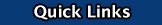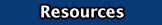|
Mac OS Overview | Mac OS System Preferences | The Finder | Additional Tutorials
| Software Description: |
| Mac OS is the computer operating system for Apple Computer's Macintosh line of personal computers and workstations. A popular feature of its latest version,Mac OS X , is a desktop interface with some 3-D appearance characteristics. |
| Resources: |
Operating Systems
- Mac
- PC/Windows - Mac OS can be installed through VMware software.
Greate Software Sites
Useful Files
Certification
- Training & Certification: macOS and OS X certifications are designed for people who:
- Want to know how to add a Mac to a Windows or other standards-based network
- Support macOS users in a business or educational organization
- Manage multi-plaform networks that include Mac computers
- Manage macOS networks:
- - An IT professional who manages computer labs
- - A teacher who manages classroom networks
|
| Vocabulary: |
N/A |
| Video Tutorials: |
|
|
| |
|
|
| |
| |
| Extra Tips: |
| Use www.dafont.com to download decorative fonts |
|