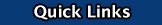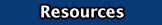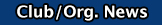|
|
|
|
|
|
|
|
| Overview & Objectives: |
- The objective for this lesson is for all students to see and understand basic camera shots and angles along with various common framing heights. Students will be able to identify and discuss: various shots and framing, and basic artistic composition via a video camera.
- Overall goal: Students will understand and identify what these basic camera shots looks like and when and why it would be used in a film or video. By understanding how to use a video camera to shoot high quality, creative, and well composed shots each student will be able to make all of their videos projects more meaningful and professional.
|
| Materials/Resources: |
Materials
Resources
# of Participants
- This is an individual Assignment, 1 person will recieve credit for work on this assignment.
|
| Vocabulary: |
add vocabulary words related to the assignment |
| Directions: |
Watch the 127 hourse movie trailer and write down the names of 10 different shots, angles, or framing heights that you see in the movie trailer. Write them in the order that you see them in the trailer and the exact time where the shots are shown in the trailer.
Be sure to use the Shots & Camera Angles (pdf) to help with identifying shots.
- Open up Microsoft Word. Add the Title "127 hrs Movie Trailer Shot Assessment". (Download Template)
- In the header, type your Full Name and Date
- Watch the movie trailer. Take screen shots of 10 different shots, angles, or framing heights that you see in the movie trailer. (Shift+Command+4)
- Place in the order that you see them in the trailer and write the exact time where the shots are shown in the trailer.
- Lable the the 10 screen shots with the different shots, angles, or framing heights that you see in the screen shot.
- Save as 1a_lastnamei_127hrs.docx in your 2nd 6wks folder. Upload a copy to Google Classroom.
DUE DATE: Check Skyward for current DUE DATE |
| Video Directions: |
|
|
| Examples: |
| Below are some examples from previous students |
| |
|
|
|
|
|
|
| |
|
| Directions for turning work in: |
Save as period_lastnamei_asssignmentname.mp4 (1a_lastnamei_ShotTypes.docx) in your 2-6wks folder and upload a copy in Google Classroom. |
| Extra Tips: |
| Use www.dafont.com to download decorative fonts |
|
|
|
|
|
|
|
|
|
|
|
|